Introduction:
Size is important when it comes to computer monitors, but larger does not always equate to better. While many people dream of massive 32-inch ultrawides or stunning 4K 27-inch displays, the 24-inch monitor continues to be one of the most popular, practical, and versatile screen sizes worldwide.
A 24-inch monitor offers the perfect balance of size and performance, making it ideal for gaming and everyday use. It delivers crisp 1080p visuals, fits any desk space, and supports smooth refresh rates for immersive experiences. Whether you’re a gamer, student, or professional, a 24-inch display remains a practical and reliable choice.
Whether you’re a gamer looking for a fast refresh rate, a professional in need of sharp visuals, or a student with limited desk space, a 24-inch display strikes the perfect balance between usability, performance, and affordability.
In this guide, we’ll dive deep into everything you need to know about 24-inch monitors: their advantages, technical specs, ideal users, comparisons with other sizes, gaming potential, productivity benefits, best brands, and even future trends. By the end, you’ll understand exactly why 24-inch screens remain the “sweet spot” for so many users.
Why the 24 Inch Monitor Is Still Relevant:
In an era dominated by bigger screens, 24 inches is outdated. Yet, that’s far from the truth. The size continues to thrive because:
- Perfect for desks and small spaces – Compact enough for home offices, dorms, or shared workspaces.
- Affordable price point – Provides outstanding performance without going over budget.
- Balanced resolution and clarity – 1080p looks crisp on 24 inches, avoiding pixelation.
- Ideal for competitive gaming – Smaller screen size equals faster eye movement and quicker reactions.
- Versatility – Excellent for studying, working, playing games, and having fun.
The sweet spot of cost, performance, and convenience keeps 24 inch monitors among the most reliable choices on the market.
A Brief History of 24-Inch Monitors:
Understanding why 24 inches became so popular requires a quick look back.
- Early 2000s: 15–19-inch CRTs (the bulky monitors) were standard. Flat LCD screens began replacing them.
- Mid-2000s: 21–22-inch monitors dominated offices as LCD technology matured.
- Late 2000s to early 2010s: 24-inch monitors entered the mainstream, offering more workspace and crisper visuals.
- 2015 onward: Larger sizes (27, 32, ultrawide) became trendy, but 24 inches remained the esports and productivity standard thanks to affordability and performance.
Today, 24 inches sits in the perfect middle ground—not too small, not too overwhelming.
24-Inch vs Other Monitor Sizes:

24-Inch vs 21-Inch Monitors:
A 21-inch display feels cramped by modern standards. Text and images are smaller, multitasking is harder, and media viewing is less immersive. By contrast, 24 inches gives you just enough room to breathe without feeling oversized.
24-Inch vs 27-Inch Monitors:
This is the most common comparison. A 27-inch monitor does provide more workspace, especially at higher resolutions (1440p or 4K). However:
- On a 27-inch screen, 1080p can look stretched or blurry.
- 24 inches keeps 1080p crisp and sharp.
- Additionally, 27-inch screens are more expensive and need larger workspaces.
For most users, 24 inches remains more practical and cost-effective.
24-Inch vs 32-Inch and Ultrawide:
Larger ultrawides are excellent for multitasking or immersive gaming, but they require expensive hardware and significant desk space. Meanwhile, a 24 inch monitor fits anywhere, costs less, and doesn’t demand the latest GPU to run smoothly.
Key Technical Specs in 24-Inch Monitors:
When choosing a 24-inch monitor, specs make a huge difference. Here’s what to consider:
1. Resolution:
- 1080p (Full HD): The sweet spot—sharp, affordable, and doesn’t strain your hardware.
- 1440p (QHD): Offers extra clarity, but it is rare at 24 inches. Best for professionals who value detail.
- 4K (UHD): Possible, but text and icons can appear tiny on 24 inches. Not ideal for everyday use.
2. Refresh Rate:
- 60Hz: Standard for office and casual use.
- 120Hz / 144Hz: Best for gamers—smooth visuals and responsive gameplay.
- 240Hz / 360Hz: For esports professionals who need every millisecond advantage.
3. Response Time:
Measured in milliseconds (ms), lower is better.
- 1ms: Ideal for fast-paced competitive gaming.
- 5ms: Great for casual use and entertainment.
4. Panel Types:
- IPS: Superior color accuracy and viewing angles. Great for design, media, and general use.
- VA: Better contrast and deeper blacks. Good for movies and casual gaming.
- TN: Lightning-fast response times, but weaker colors. Popular in esports.
5. Color Accuracy and HDR:
If you’re a designer or editor, look for monitors with 99% sRGB or AdobeRGB coverage. HDR (High Dynamic Range) enhances contrast and color vibrancy, but is rare in budget 24-inch models.
6. Connectivity:
Modern 24-inch monitors usually feature:
- HDMI – The universal choice for PCs and consoles.
- DisplayPort – Gamers prefer it because of its higher refresh rates.
- USB-C – Growing in popularity for laptops and docking.
- Legacy ports (VGA/DVI) – Still found in office-focused models.
Why 24 Inches Is Perfect for Gaming:
Esports Standard:
Ask any esports pro, and they’ll likely use a 24-inch 1080p, 144Hz monitor. Why? Because:
- The entire screen fits comfortably within the natural field of vision.
- Smaller size = faster eye movement = quicker reaction times.
- High refresh rates at 1080p are easier to achieve than 1440p/4K, reducing input lag.
144Hz and 240Hz Gaming:
- 144Hz monitors feel buttery smooth for fast shooters.
- 240Hz+ monitors push competitive gaming to the extreme, giving professionals an edge in reaction speed.
Console Gaming on 24 Inches:
PlayStation, Xbox, and even Nintendo Switch users benefit from 24 inch monitors. For those in dorms or small rooms, the compact size and Full HD resolution provide an excellent console gaming experience.
Productivity Benefits of 24 Inch Monitors:
For Students:
24 inches is the perfect size for dorms, study tables, and shared apartments. Students can:
- Write essays while referencing research side by side.
- Join online classes with clear, sharp video.
- Play games or stream movies afterward without eye strain.
For Office Professionals:
24-inch monitors are the industry standard for offices worldwide because:
- They balance productivity with space efficiency.
- They work well in dual-monitor setups.
- They reduce costs for bulk purchases compared to larger models.
For Designers and Creators:
While larger screens are better for detailed editing, color-accurate IPS 24-inch monitors remain budget-friendly tools for photographers, video editors, and digital artists.
Ergonomics and Eye Comfort with 24 Inch Monitors:
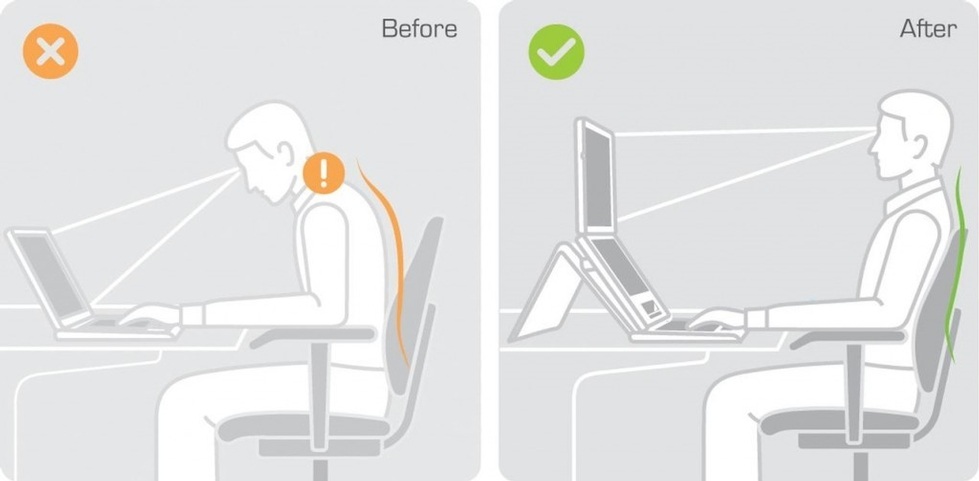
A monitor’s value isn’t just in its specs—it’s also about how comfortable it feels during long hours of use. Unlike massive displays that may force you to move your head frequently, a 24-inch screen allows you to see the entire workspace comfortably without unnecessary strain.
Many models today include ergonomic stands that allow height adjustment, tilt, swivel, and even rotation into portrait mode. This flexibility is especially useful for coders, writers, and designers who may prefer working with vertical content. If your monitor doesn’t include an adjustable stand, you can always invest in a VESA-compatible arm for custom positioning.
Another overlooked aspect is eye protection technology. Many 24-inch monitors now include:
- Flicker-free backlighting reduces headaches during long work sessions.
- Low blue light filters, which minimize sleep disruption for those who work or game late into the night.
- Anti-glare coatings make them practical in bright rooms or near windows.
When paired with proper lighting and posture, a 24-inch monitor becomes an ergonomic powerhouse that can help you work or play comfortably for hours.
Who Benefits Most from a 24 Inch Monitor?
1. Programmers and Developers:
For coders, a 24-inch monitor provides a balance between readability and desk efficiency. The vertical viewing space is enough for long lines of code, while dual 24-inch setups allow one screen for coding and another for debugging or documentation.
2. Teachers and Remote Workers:
For online teaching or remote work, 24-inch monitors offer clear video conferencing, smooth multitasking, and enough workspace to keep lesson plans, chats, and presentations open simultaneously. They’re also affordable for schools and organizations buying in bulk.
3. Streamers and Content Creators:
A 24-inch monitor works perfectly as a secondary screen for streamers. You can game on your primary display while using the 24-inch monitor to monitor chats, OBS, or social media feeds. Its manageable size means it doesn’t crowd your streaming setup.
4. Movie Enthusiasts:
While larger screens may seem better for watching movies, a 24-inch monitor with strong color reproduction and contrast still offers a cinema-like experience in small spaces. With IPS or VA panels, movies look vivid and immersive.
Popular Brands and Models:
1. Dell:
Known for UltraSharp 24-inch monitors with top-notch color accuracy—perfect for professionals.
2. ASUS:
The ROG Strix and TUF Gaming series offer blazing-fast refresh rates and response times.
3. Acer:
Budget-friendly options in the Nitro and Predator lines.
4. LG:
Affordable IPS panels with excellent viewing angles and vivid colors.
5. BenQ & ViewSonic:
Solid mid-range choices for both gaming and productivity.
Dual-Monitor and Multi-Monitor Setups:
One of the biggest perks of 24-inch monitors is how well they work in dual or triple setups. Unlike bulky 32-inch displays, two 24-inch monitors fit comfortably side by side, making multitasking effortless. Professionals frequently use one monitor for work-related tasks and another for reference or communication purposes.
Buying Tips for 24-Inch Monitors:

Choosing the right 24-inch monitor requires balancing needs, preferences, and budget. Here are a few tips:
- Match your monitor to your PC or console.
There’s no point in buying a 240Hz monitor if your graphics card can’t push those frame rates. Similarly, don’t overpay for 4K on a 24-inch screen where 1080p already looks great. - Look for extra features.
Built-in speakers, adjustable stands, and USB-C connectivity can make your monitor far more versatile. - Consider a dual-monitor setup.
If productivity is your goal, two 24-inch monitors are often more effective than one 32-inch ultrawide. - Think about future-proofing.
A little extra investment in a higher refresh rate or HDR support can keep your monitor relevant for years to come.
Future of 24 Inch Monitors:
- Higher Refresh Rates – 360Hz 24-inch monitors are already in development.
- OLED and Mini-LED Panels – Anticipate better contrast and richer blacks.
- More USB-C Integration – Turning monitors into docking hubs for laptops.
- Smarter Features – Built-in webcams, speakers, and even AI-driven brightness adjustment.
The future ensures that 24-inch monitors won’t fade away—they’ll evolve with new technologies while staying practical.
Conclusion:
The 24-inch monitor may not sound flashy compared to 32-inch ultrawides or 4K giants, but it continues to dominate as the most practical, affordable, and versatile display size. This size is ideal for esports stadiums, home offices, and classrooms since it balances comfort, performance, and price.
If you need a reliable monitor that doesn’t demand too much desk space, and still delivers outstanding performance, a 24-inch display remains the smartest choice.
FAQs:
1. Is a 24-inch monitor good for gaming?
Yes, especially for esports where speed and focus matter most. It keeps everything in view, supports high refresh rates, and is affordable, making it a top choice for competitive players and casual gamers alike.
2. Can I use a 24 inch monitor for professional work?
Absolutely, it’s the office standard worldwide. Designers, coders, and editors also find it efficient when paired with good color accuracy, especially in dual-screen setups for multitasking.
3. What is the ideal viewing distance for a 24 inch monitor?
About 2–3 feet (60–90 cm). This keeps visuals sharp while reducing eye strain, ensuring a comfortable experience for both work and entertainment.
4. Is 1080p enough for a 24-inch display?
Yes, 1080p looks crisp and clear at this size. For most consumers, it’s the ideal resolution since it strikes a balance between price, performance, and clarity.
5. Should I choose IPS, VA, or TN panels?
It depends on your needs. IPS = color accuracy, VA = contrast, TN = speed, so your choice should reflect whether you prioritize visuals, immersion, or lightning-fast response times.
6. Does gaming on a console work well with a 24 inch monitor?
Definitely—it’s compact and sharp for smaller gaming setups. Perfect for PS5, Xbox, and even Switch users who want smooth gameplay without taking up too much space.
7. Are 24 inch monitors outdated?
Not at all—they’re still widely used. Their balance of size, cost, and practicality keeps them relevant, especially for students, offices, and competitive gaming.
8. Can I use a 24 inch monitor for dual-screen setups?
Yes, they’re ideal because they don’t overwhelm desk space. Two 24-inch monitors equal productivity heaven, letting you multitask like a pro without cluttering your workspace.
9. Do 24 inch monitors support HDR?
Some higher-end models do, but not all. HDR enhances colors and contrast for a more cinematic feel, though you may need to invest in premium models for true HDR performance.
10. Is a 24 inch monitor worth buying in 2025?
Yes, absolutely. They’re affordable, practical, and supported by all modern devices, making them a safe and smart investment even in the coming years.
Read More:
The Ultimate Guide to 144Hz Monitors: Everything You Need to Know
Computer Monitor Shadowing Problem: A Complete Guide
Black Line in Monitor: Causes, Fixes, and Prevention
Shadow on Computer Monitor: Guide to Ghosting, Double Images, and Fuzzy Text
Monitor Scaling: Everything You Need to Know
