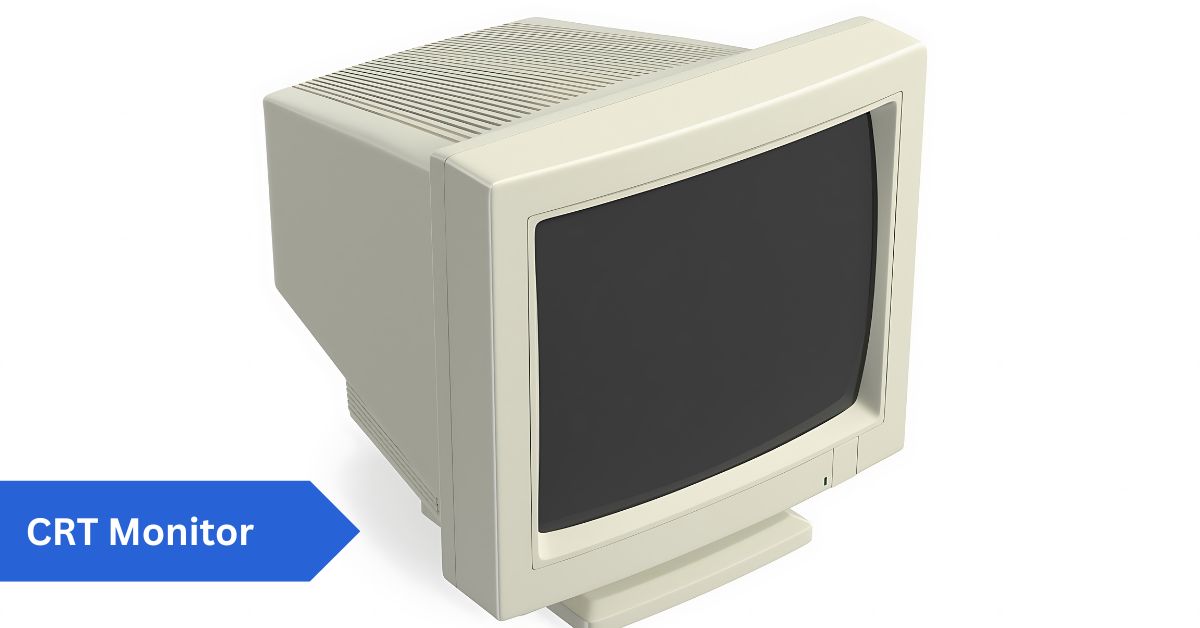Introduction:
If you remember the late 90s and early 2000s, you’ve probably sat in front of a bulky computer monitor that hummed softly while glowing with static. That was a CRT or Cathode Ray Tube monitor, a display technology that dominated televisions and computers for decades before being replaced by sleek LCD and LED screens.
CRT monitors once defined computer and television displays, offering rich colors and smooth motion long before flat panels. Though bulky and power-hungry, they were prized for responsiveness and image quality. Today, they’re obsolete but remain beloved by retro gamers and collectors for their authentic visual experience.
Though these monitors may seem like relics now, their influence on technology and culture remains undeniable. They introduced the world to home computing, digital gaming, and vivid color displays. But what made them so significant? Why were they everywhere, from classrooms and offices to arcades and hospitals, and what led to their disappearance? Let’s take a closer look at the fascinating story of CRT monitors.
History of CRT Monitors:
Early Invention and Development:
The roots of CRT technology go back to the late 1800s, with German physicist Karl Ferdinand Braun’s invention of the cathode-ray tube in 1897. Originally, CRTs were simple scientific devices used for experiments with electron beams and phosphorescence. Little did anyone know at the time that this technology would one day power televisions and computer monitors across the globe.
Growth in Popularity During the 20th Century:
By the 1920s, CRTs were being adapted into early television sets. The technology developed over time into video broadcasting. By the 1950s and 60s, CRT televisions were household staples, and with the rise of personal computers in the 1980s and 90s, CRT monitors became just as common. They were the windows through which millions experienced digital worlds, office productivity, and entertainment.
Decline with the Rise of LCD and LED Technology:
In the early 2000s, CRTs started to be replaced by LCD and LED technologies. Consumers were drawn to slim, lightweight displays that consumed less energy and offered higher resolutions. Manufacturers gradually phased out CRT production, and by the 2010s, CRT monitors were practically extinct in mainstream markets.
How These Monitors Work:
The Cathode-Ray Tube Explained:
At the heart of every CRT monitor lies the cathode-ray tube, a vacuum tube with an electron gun that fires beams of electrons toward a phosphor-coated screen. Electrons hit the screen, lighting up pixels to create the image.
Role of Electron Guns:
In color CRT monitors, three electron guns are used, each one controlling a primary color: red, green, or blue. These guns emit streams of electrons that pass through a mask or grille before striking precise points on the phosphor screen, creating a full spectrum of colors.
Phosphor Coating and Image Creation:
The inside of the screen is coated with phosphors that emit light when struck by electrons. Each pixel consists of three small phosphor dots: red, green, and blue. By varying the intensity of the electron beams, CRTs blend these colors to form detailed images.
Key Components of a CRT Monitor:
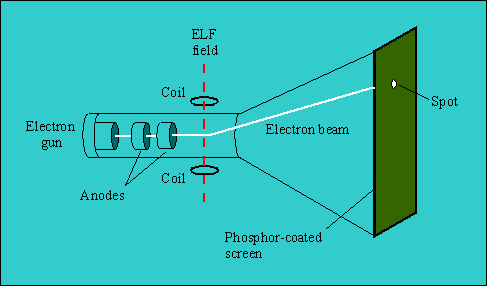
Cathode-Ray Tube Structure:
The CRT itself is a large glass tube that narrows into a neck containing the electron gun. The wide end is the display screen, curved outward in most older models.
Deflection Coils:
Coils that are electromagnetic guide the route of the electron beams, directing them both horizontally and vertically so that they quickly scan the whole screen. This scanning happens so quickly that the human eye perceives a stable image.
Power Supply and Circuitry:
CRT monitors require significant voltage to accelerate electrons and control the beams. Complex circuitry manages the synchronization between the electron guns and incoming video signals.
Types of CRT Monitors:
Monochrome CRT Monitors:
In the early days, CRT monitors displayed only one color—usually green, amber, or white. Such items were prevalent in early models of computers, such as the Apple II and IBM PCs.
Color CRT Monitors:
Color monitors introduced full RGB displays, making them ideal for graphics, gaming, and multimedia. This leap in technology was pivotal for industries like design and entertainment.
Advanced Variations:
- Shadow Mask CRTs: Used tiny metal masks to ensure electron beams hit the correct phosphor dots.
- Aperture Grille CRTs: Popularized by Sony’s Trinitron, they allowed brighter, sharper images.
- Flat CRTs: Late-generation CRTs featured flatter screens to reduce glare and distortion.
Advantages of CRT Monitors:
- Superior Color Reproduction: CRTs could display deep blacks and rich, vibrant colors unmatched by early LCDs.
- Fast Response Times: With virtually zero input lag, CRTs were favorites among gamers and professionals needing instant feedback.
- Multiple Resolutions Supported: Unlike fixed-resolution LCDs, CRTs could adjust to various resolutions without losing image quality.
Disadvantages of CRT Monitors:
- Bulky and Heavy Design: A typical CRT monitor weighed between 20–60 pounds, making it cumbersome to move.
- High Energy Consumption: CRTs required much more power compared to modern flat-panel displays.
- Flicker and Eye Strain Issues: Lower refresh rates often cause screen flickering, leading to headaches and eye fatigue.
CRT vs. LCD/LED Monitors:
:max_bytes(150000):strip_icc()/CRT-vs-LCD-monitor-cfe0b6f375b542928baf22a0478a57a3.jpg)
Display Technology Comparison:
While CRTs rely on electron beams and phosphors, LCDs and LEDs use liquid crystals combined with backlighting. This fundamental difference gave flat panels an edge in thinness and portability.
Image Quality Differences:
Early LCDs struggled with poor contrast and limited viewing angles. In contrast, CRTs provided smooth motion and superb color depth. However, modern OLED and LED displays now surpass CRTs in clarity and sharpness.
Power Consumption and Portability:
A CRT could consume up to three times more electricity than an LCD of the same size. Plus, their bulk made them impractical for slim laptops or wall-mounted TVs.
Popular Uses of CRT Monitors in the Past:
- Home and Office Computing: From writing documents to browsing the early internet, CRTs were the go-to monitors of their time.
- Television Broadcasting: Every home TV was a CRT until the early 2000s.
- Gaming and Arcades: Classic arcade machines like Pac-Man and Street Fighter relied on CRTs to deliver fast, responsive gameplay.
CRT Monitors in Gaming Culture:
Retro Gaming Enthusiasts:
Today, retro gamers still cherish CRTs for their authenticity. Classic consoles like the NES, Sega Genesis, and PlayStation 2 look best on CRTs because they were designed with this technology in mind.
Why Professional Gamers Once Preferred CRTs:
Even into the mid-2000s, competitive gamers often stuck with CRTs because of their zero input lag and high refresh rates. Every millisecond counted in fast-paced games.
Input Lag and Refresh Rates:
CRT monitors could easily handle 120Hz refresh rates, long before LCDs could. This rendered them essential for seamless, tear-free gaming.
CRT Monitors in Professional Industries:
- Medical Imaging: Hospitals used CRTs for X-ray and MRI displays because of their reliable grayscale accuracy.
- Graphic Design and Video Editing: Professionals trusted CRTs for color-critical work before color-calibrated LCDs became mainstream.
- Military and Aviation Applications: Radar screens, flight simulators, and control systems often use CRT displays for precision.
The Decline of CRT Monitors:

Manufacturing Challenges:
Producing CRTs required heavy glass, toxic materials, and complex assembly lines. As demand dropped, manufacturers couldn’t justify the costs.
Shift to Flat-Panel Displays:
LEDs and LCDs were characterized by their reduced weight and thickness, as well as their superior energy efficiency. They fit perfectly into the portable device revolution.
Environmental Concerns with CRT Disposal:
Due to the presence of leaded glass and toxic phosphor materials, recycling or safely disposing of CRTs poses challenges and incurs high costs. This environmental burden accelerated their phase-out.
The Legacy of CRT Monitors:
CRTs may be obsolete, but their influence lives on. They taught us about refresh rates, resolutions, and the importance of color accuracy. Even modern OLED screens borrow principles from phosphor-based light emission pioneered by CRTs.
Collectors and retro enthusiasts keep CRTs alive today. Old models are sought after in second-hand markets, especially by gamers who want the authentic arcade or console experience.
Environmental Impact:
- Lead and Toxic Materials: A single CRT monitor can contain several pounds of lead, used in the glass to block radiation.
- Recycling Challenges: Dismantling CRTs safely requires specialized facilities. Many ended up in landfills, causing long-term environmental damage.
- Modern Efforts to Reduce E-Waste: Governments and organizations now promote responsible recycling and refurbishing programs to handle old CRTs safely.
Future of CRT Monitors:
Are CRTs gone forever? Not entirely. While mainstream manufacturing has stopped, niche communities keep them alive. Retro gaming conventions, museums, and DIY collectors restore old CRTs for both nostalgic and functional purposes.
Some even argue CRTs might see a small comeback in specialized industries or artistic projects. However, it’s unlikely they’ll ever return to mass-market production given the dominance of LCD, LED, and OLED technologies.
Conclusion:
CRT monitors were more than just bulky boxes on our desks—they were gateways to the digital world. They shaped how we experienced technology, from the first flicker of a home computer screen to the flashing lights of arcade games. Though replaced by sleeker, energy-efficient flat panels, CRTs hold a special place in history as the giants that carried us into the modern age of computing and entertainment.
FAQs:
1. Why did CRT monitors disappear?
They disappeared because LCD and LED monitors offered slimmer designs, lower energy consumption, and higher resolutions at lower costs.
In short, technology outpaced CRTs and left them behind.
2. Are these monitors better for gaming?
In terms of input lag and refresh rates, yes. Many retro and competitive gamers still prefer CRTs for their responsiveness. That’s why old-school gamers swear by them even today.
3. Can you still buy new CRT monitors?
Not from mainstream manufacturers. However, you can find used or refurbished CRTs through second-hand markets and collector communities. They typically appear in thrift stores or through online auctions.
4. How long do CRT monitors last?
A well-maintained CRT can last 10–20 years, but many are now reaching the end of their lifespan due to age. Durability was one of their biggest strengths back in the day.
5. Are CRTs harmful to health?
The radiation emitted by CRTs is minimal and does not reach levels deemed harmful. The bigger concern is prolonged eye strain from flickering screens. So, they’re more tiring on the eyes than truly harmful.
Read More:
32-Inch Monitor: Guide for Gaming, Productivity, and Everyday Use
240Hz Monitor: Guide for Gamers, Creators, and Professionals
The Ultimate Guide to 24-Inch Monitors: Everything You Need to Know
The Ultimate Guide to 144Hz Monitors: Everything You Need to Know
Computer Monitor Shadowing Problem: A Complete Guide